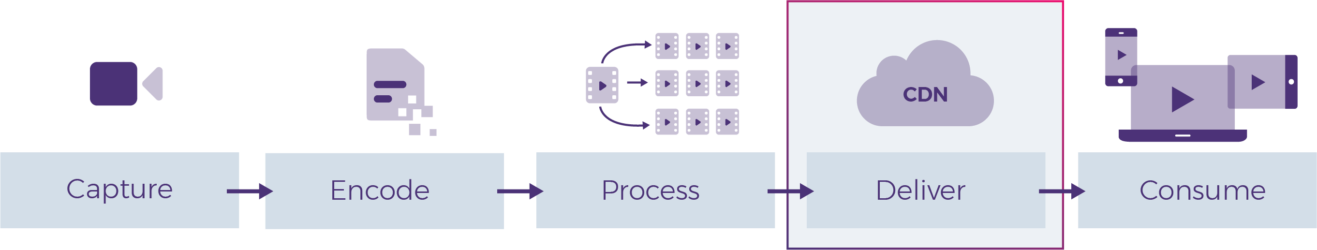Supercharging Streaming Media with Multi-CDN
Streaming media is everywhere, consumed by almost all of us at all times of the day.
Streaming media providers are required to deliver audio, video and other media at unprecedented scale, while ensuring a great user experience for users in all corners of the globe.