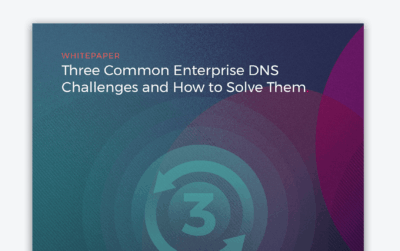Redundant DNS
DNS is a mission-critical service for every enterprise. When DNS fails, or is taken down in an attack, the websites, applications and online services that depend on it effectively disappear from the internet taking revenue and brand reputation down with it. Redundancy at the DNS layer is now a requirement to practically eliminate the risk of application failure due to DNS outages or attacks.