We’re excited to announce that you can now leverage Catchpoint, the powerful monitoring service, as a data source feeding NSONE’s traffic management platform. Catchpoint is one of the deepest monitoring toolkits out there, and many of our customers leverage Catchpoint’s tools for availability and performance monitoring.
Catchpoint is an especially great compliment to NSONE because of the vast array of monitoring nodes in Catchpoint’s network. One use case we’ve seen is CDN fencing for very specific geographies. For example, an NSONE customer might want to use CDN A in Spain because it has better performance in the Spanish market, and CDN B elsewhere — but if Spanish Catchpoint nodes are reporting issues reaching CDN A, then traffic in Spain should fail over to CDN B. Catchpoint’s broad network and deep analysis and alerting capabilities, combined with NSONE’s powerful Filter Chain and the new Catchpoint data source, open up a lot of fun possibilities for re-routing traffic based on very precise monitoring conditions.
The Catchpoint data source is now available as an option in the my.nsone.net portal on the Data Sources page. To get it set up, first add the data source (there’s no real config to be done on the NSONE side):
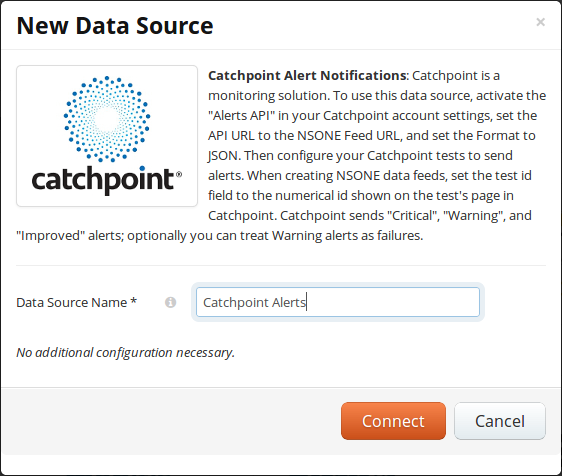
Then, copy the resulting Feed URL. Log into your Catchpoint account and visit the API Settings page, then scroll to the Alerts API section. Paste the NSONE Feed URL into the “API URL” field, set the status to “Active”, and set the format to “JSON”, then save your settings:
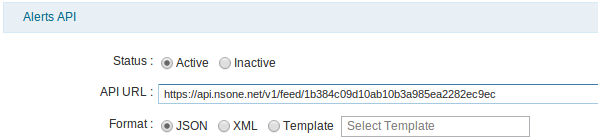
Lastly, go ahead and configure your Catchpoint tests as normal, and set up any alerts. If you want a particular Catchpoint alert to result in a failover event for a DNS record (e.g., marking one or more DNS answers as “down”), create an NSONE data feed for alerts about that Catchpoint test — we just need to know the Catchpoint test id, which you can find on the test’s page in the Catchpoint portal:

Once you’ve created a data feed for a specific test, connect the data feed to your corresponding DNS answers as with any other data source like NSONE’s monitoring, Pingdom, etc. When the Catchpoint test fails, we’ll mark the connected DNS answers as “down”, and when the test results improve, we’ll mark the connected answers as “up” again.
Got an interesting use case for the new Catchpoint data source? Let us know — we’d love to hear about it!