NS1 Filter Chain Technology - How it Works
One of the most powerful aspects of the NSONE platform is our unique Filter Chain technology to enable easy configuration of traffic management algorithms for your application and network. It takes a little investment to wrap your head around exactly how the Filter Chain works, but once it clicks the idea is really easy to understand and you’ll be able to compose complex Filter Chains in no time!
First and most fundamentally, the basic purpose of the Filter Chain is to make dynamic choices about how to respond to a query for a given DNS record. The Filter Chain can examine a variety of information to arrive at a decision about how to respond to a query — most importantly:
- The collection of possible answers (e.g., server IPs)
- Information (“metadata”) about each answer, group of answers, or the record as a whole (e.g., up/down status, geographic information, priorities and weights, etc)
- Information about the requester (e.g, requester’s IP address)
At the highest level, when a DNS query arrives at an NSONE node, the full set of possible answers, metadata, and requester details is dumped into the Filter Chain, and what pops out the other end after the Filter Chain executes is a refined set of answers to be delivered to the requester.

The Filter Chain execution process looks a lot like a Unix pipeline. If you’ve ever spent much time on a Unix (or Unix-like) command line, the pipeline is a familiar idea: input passes through a sequence of programs that manipulate and act upon the input, each in a simple and precise manner. Each program in a typical Unix pipeline does one and only one thing, efficiently — e.g., sorting its input, filtering away certain data, manipulating text, etc — and the same is true of the NSONE Filter Chain: each Filter does one and only one thing, simply and efficiently. A Filter Chain is a sequence of filters acting upon the list of potential DNS answers for a query: the output from one Filter is passed as the input to the next Filter in the chain.
The Power of The Filter Chain: A Simple CDN
An easy way to quickly understand how the Filter Chain works is to look at an example. Let’s examine a common Filter Chain configuration, shown below:
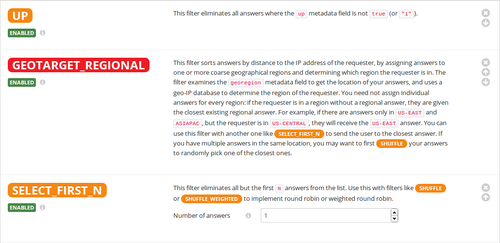
This Filter Chain is enough to run a simple Content Delivery Network! Suppose you have the following answers configured in an A record (say, cdn.example.com):
- 1.1.1.1, with two metadata fields set: “Up/down” (set to “up” for now); and “Geographic region” (set to “US-EAST”) — maybe this server is in Digital Ocean‘s NYC2 datacenter or some other East coast facility.
- 2.2.2.2, with “Up/down” set to “up” and “Geographic region” set to “US-WEST” — this is a server in some West coast facility.
You can also connect Data Feeds to each answer — say, from a monitoring service or our NSONE Monitoring — to tie the “Up/down” metadata to health checks. We won’t cover that here: see this article about failover for some discussion on how to do that.
Now, let’s walk through the query resolution process. Suppose a query arrives for cdn.example.com from a DNS recursor with IP address 9.9.9.9. Then the query is resolved as follows:
- NSONE loads the configuration for cdn.example.com, including the above Filter Chain, collection of answers, metadata, etc. It kicks off the Filter Chain with an initial answer list like: [1.1.1.1, 2.2.2.2].
- The UP filter executes first. It examines the “Up/down” metadata field for 1.1.1.1, and then for 2.2.2.2. If either is marked “down”, the answer is removed from the list. (If all answers are marked “down”, the UP filter does nothing — better to return some answer than none at all!)
- The resulting list from the UP filter is passed to the GEOTARGET_REGIONAL filter. This filter looks up the requester’s IP (9.9.9.9) in a GeoIP database. Let’s say they’re in California. The filter then steps through the current list of answers and computes distance between the requester and each answer, using the “Geographic region” metadata field. Since the requester is in California, which is in the US-WEST region, the distance between the requester and 2.2.2.2 is 0. The distance between the requester and 1.1.1.1 is higher since the requester isn’t in the US-EAST region. Finally, the filter sorts the answers by proximity to the requester. So, if both answers were “up”, then in this case what pops out of GEOTARGET_REGIONAL is a list like: [2.2.2.2, 1.1.1.1] — a new ordering reflecting proximity to the requester of each answer.
- Finally, we want to “pick” an answer to return to the requester. That’s what the SELECT_FIRST_N filter does: keep the first N answers from the list, and discard the rest. We’ve configured our Filter Chain with N=1, so we pick the first answer, 2.2.2.2, and toss out 1.1.1.1.
This is a really simple example, but it generalizes well. Maybe you add 3.3.3.3 in the “EUROPE” region, and 4.4.4.4 in the “ASIAPAC” region — the Filter Chain can remain the same: we’ll pick the “closest” server to the requester that’s up.
If you’ve got multiple servers in each of your datacenters, it’s useful to group them together using “regions”. You can associate metadata with regions. The Filter Chain resolves metadata by first checking for the value of a field in the answer itself; then the region (if any) to which the answer is assigned; and finally in the metadata for the entire record. All of these metadata “tables” can be managed on the configuration page for the DNS record.
At this point, we’ve just scratched the surface — we’ve shown you a simple 3-filter Filter Chain — but it’s powerful enough to pull off complex logic that with many other DNS providers requires a tangled collection of cascading records, or is simply impossible to do. NSONE has a growing collection of Filter algorithms, and you can mix and match any of them together into Filter Chains to pull off traffic management algorithms perfectly tailored to your application.
We think the Filter Chain offers a great balance between power, flexibility, and ease of use, and we hope you do too. Have an idea for a Filter we should implement? Wondering how you can use our existing Filters to build a Filter Chain for your application? Get in touch with us at [email protected]! We’re happy to assist: every application and network is unique and we can help you build a Filter Chain that’s a perfect fit!