APIs are great, and here at NSONE we follow a strict API-first strategy. No feature, functionality, or data is exposed in our platform until it’s available through our comprehensive, easy to use REST API.
At the end of the day, this means with NSONE, you can automate all the (DNS) things.
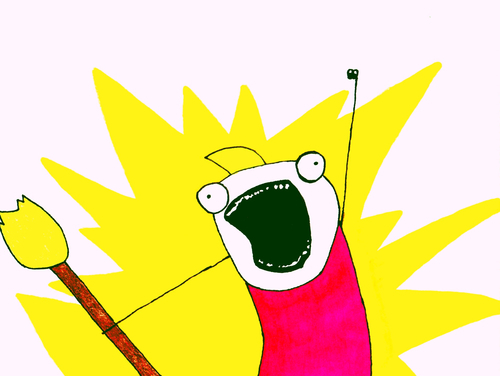
NSONE’s API is simple to use: it’s all HTTPS with JSON request bodies and responses, and uses simple key/header-based authentication. What that means, fundamentally, is that you can make API calls easily from pretty much any language or even the shell:
curl -H 'X-NSONE-Key: qACMD09OJXBxT7XOuRs8' https://api.nsone.net/v1/zones
What can you do with our API? Everything:
- Create, delete, modify, and examine all your DNS zones
- Import a BIND-compatible zone file
- Create and manage DNS records, including records with complex Filter Chains
- Manage Data Sources and Feeds, and push traffic management data directly to NSONE’s global edge locations using our native NSONE API Data Source
- Manage your NSONE Monitors and get live and historical status and metrics for your monitoring jobs
- Manage account users, permissions, plan and billing details, and even pull auditing/activity logs
- Pull real-time query metrics and other stats for your zones and records
And plenty more. Of course, you can do almost all of these things through our slick customer portal too — but programmatic access can make automating common tasks easy.
One of the most common uses for our API is to tie your application specific dashboards, health checks, and other tools straight into NSONE’s DNS. For example, a number of NSONE customers have implemented “Big Red Buttons” right in their internal operational dashboards to enact manual failover with the push of a button. How easy is it to make your own Big Red Button? This easy:
curl -X POST -H 'X-NSONE-Key: qACMD09OJXBxT7XOuRs8' -d '{"server-1": {"up":false}, "server-2": {"up":true}' https://api.nsone.net/v1/feed/a53252f9e583c6708331a1daeb172e12
Other customers use application specific metrics to adjust traffic management parameters depending on infrastructure status — for example, changing weights for answers depending on server load.
NSONE’s API will continue to be at the bleeding edge of everything we’re doing with the platform, and it is hands down the easiest, most comprehensive, most well documented API of any DNS provider.
Are you doing something interesting with the NSONE API? Written a cool script or tool you’d like to share? Need help encoding the JSON for a complex Filter Chain or deciphering an error message? Check out our comprehensive API documentation, and don’t hesitate to get in touch with us at [email protected] — we love to hear about all the cool things our customers are building!