It’s fairly common (and smart!) for new NS1 customers to want to do some testing and validation before cutting over production traffic to our DNS. But there’s a problem: how can you do DNS lookups with NS1 if your existing nameserver is still authoritative for your domain?
We have a short Knowledge Base article on this topic, but here are a few quick pointers.
Testing static records is pretty easy. On a Linux or OSX machine? If so, you can use the dig command to do DNS lookups directly against our servers, like dig @dns1.pXX.nsone.net my.record.com a to look up the A record for my.record.com. Just replace dns1.pXX.nsone.net with one of the nameservers assigned to your zone in my.nsone.net — they’re shown on the zone’s page and look like this:
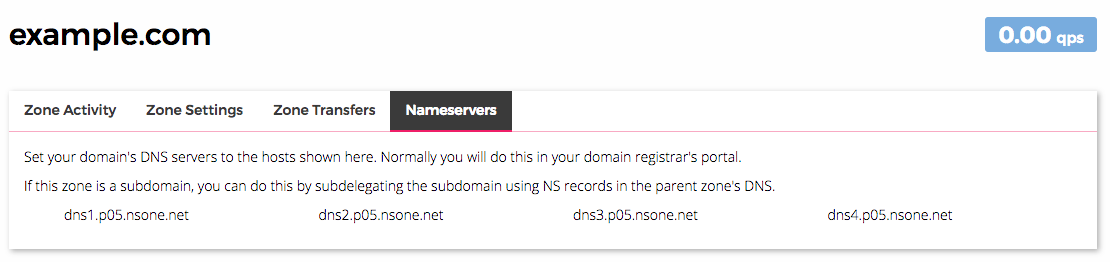
Using Windows? You can do something similar with nslookup: just do your queries directly against one of the nameservers assigned to the zone in question.
Testing dynamic and intelligent records can be a bit harder, especially if geographic functionality is in the mix. One way to make sure your Filter Chain setup is working well is to delegate NS1 authoritative for a testing zone (either a whole domain, or some subdomain). Then you can make use of tools like What’s My DNS to see what DNS responses look like from different spots around the globe. But just be aware that What’s My DNS and similar tools do real recursive DNS lookups and so NS1 needs to be authoritative for whatever record you’re testing.
How do I know if NS1 is authoritative for a DNS record? We can turn back to dig to answer this one. Run dig +trace my.record.com to see the full recursive lookup process. One of the lookups (usually the second-to-last) should show NSONE’s nameservers in the response. For example:
$ dig +trace example.com ... example.com. 86400 IN NS dns1.p05.nsone.net. example.com. 86400 IN NS dns2.p05.nsone.net. example.com. 86400 IN NS dns3.p05.nsone.net. example.com. 86400 IN NS dns4.p05.nsone.net. ...
If you see something similar, then NS1 servers are being queried for your record and you should be good to go.
Got more questions about how you can do some testing before you shift traffic to NS1? We’re happy to help and love talking to our customers, so reach out to our support staff!