We know you’re big on saving time and making DNS configurations faster and easier. That’s why our intelligent DNS solutions let you clone records instead of creating each one individually. Cloning allows you to replicate an existing DNS record, including all its Filter Chain configuration, answers, regions, metadata, and connected data feeds.
What’s a Filter Chain?
NS1's Filter Chain is our powerful traffic management technology. Think of the Filter Chain as a sequence of simple filters that sort the full list of potential answers to a query. Each filter does simple actions to the potential answer list in turn. Whatever pops out the end of the Filter Chain is the final answer set returned to the requester. By cloning configured records that contain common filter rules for your network, you save the time it would take to re-enter the filter rules as all of the Filter Chain details are copied into the new cloned record.
What’s the difference between cloning a record and linking a record?
When you clone a record in NS1, all of the information in that record is duplicated into a copy and saved in the zone you specify. A linked record redirects the DNS query answer to the target of the linked record so the query can be answered, where a cloned record is an independent record that does not include a redirect. For more information on linked records, see our article Linked Records Eliminate DNS Round Trips.
To Clone a Record in NS1:
Find the record you want to clone in your portal account.
For example: Record A - filterchainsample.ns4example.comSelect Clone Record from the right-hand side menu.
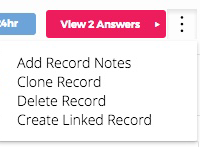
Select the Zone from the drop-down list where the Clone Record is to be saved.
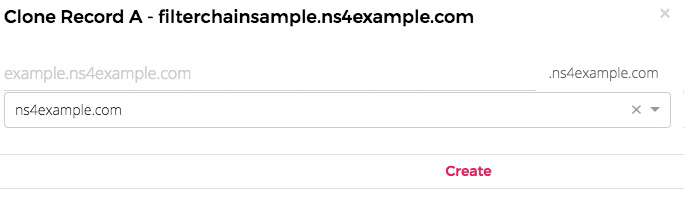
Name the subdomain where the new clone record will be and click Create.
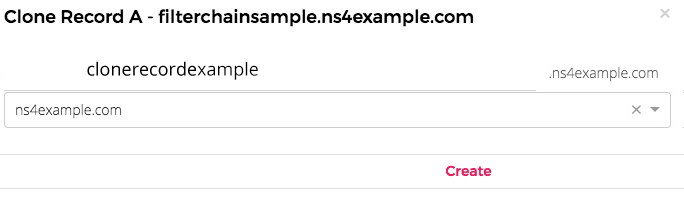
The newly cloned record will be saved to the selected zone.
That’s all there is to it. If you have any questions, we’re here to help.