Now that we’ve established that there’s a bonafide use for all that extra metadata you may have hanging around, it’s time to go where the rubber hits the proverbial road. At NS1, we’ve provided two ways to get data from your application stack to our platform. This article will give a high level overview of both methods, and provide guidance on how it all works as well.
Built-In Integrations
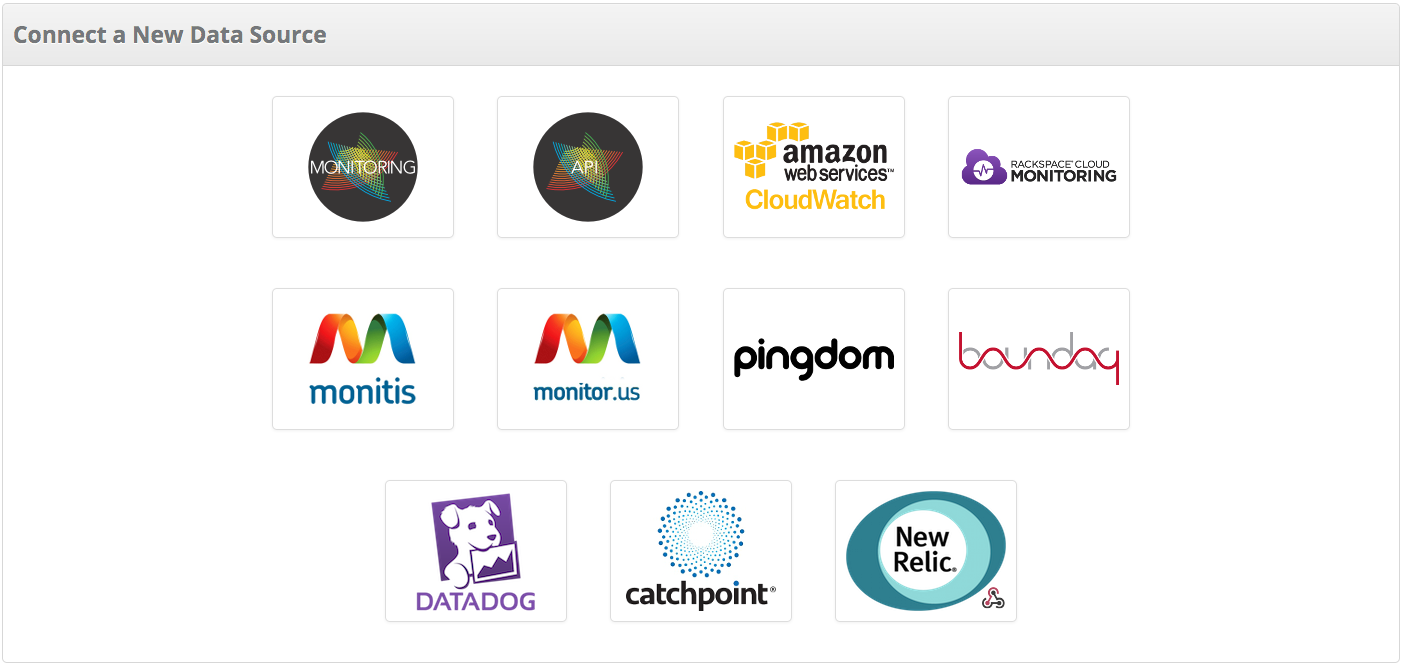
In addition to our own high-frequency monitoring, we have partnered with a number of leading cloud-based monitoring providers to allow the quick and easy addition of relevant metadata. Each integration has specific instructions on how to correlate the data from the source to metadata fields in our Managed DNS platform. While each has their intricacies, the process is largely the same across all of the available solutions.
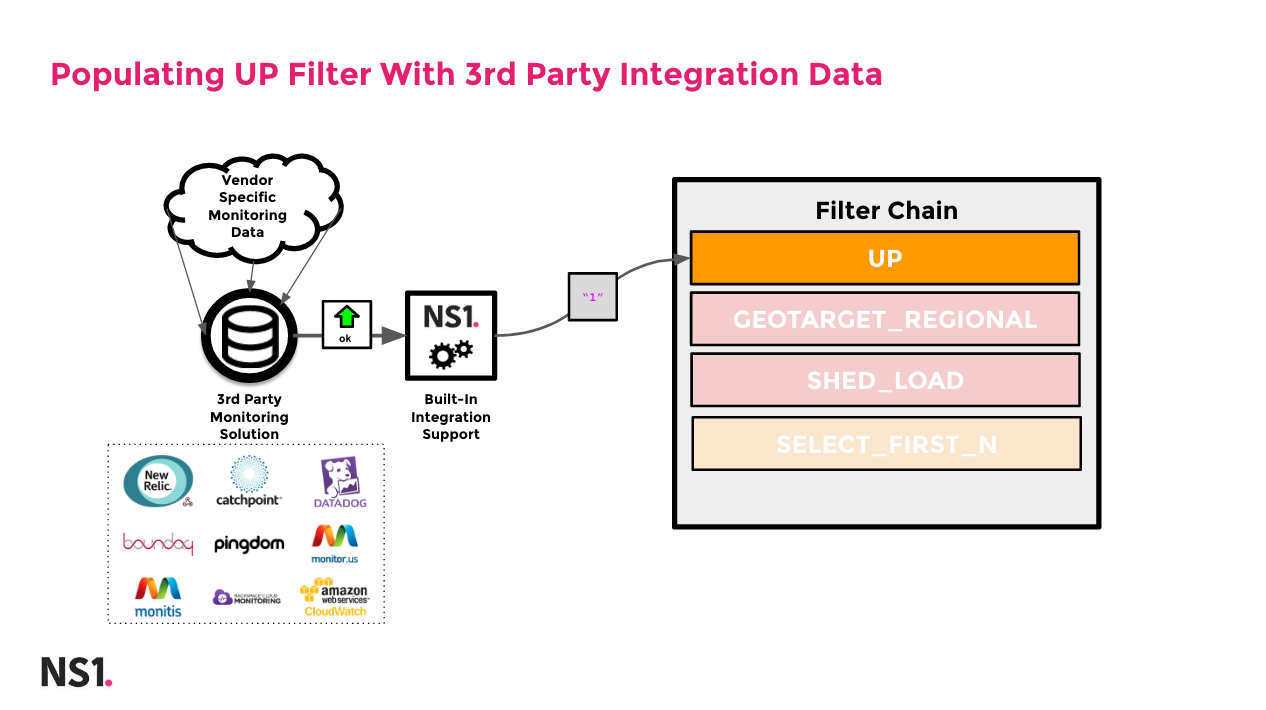
Using the built-in integration, you are approximately one or two fields and a click away from leveraging data from a 3rd party provider to tell your Filter Chain whether or not the monitored endpoint is up.
Custom Integrations
By design, the NS1 platform is capable of making sense of any pertinent data you send its way. Your experience with using the NS1 platform can be substantially bolstered by leveraging the data generated by your infrastructure to make informed and intelligent traffic steering decisions.
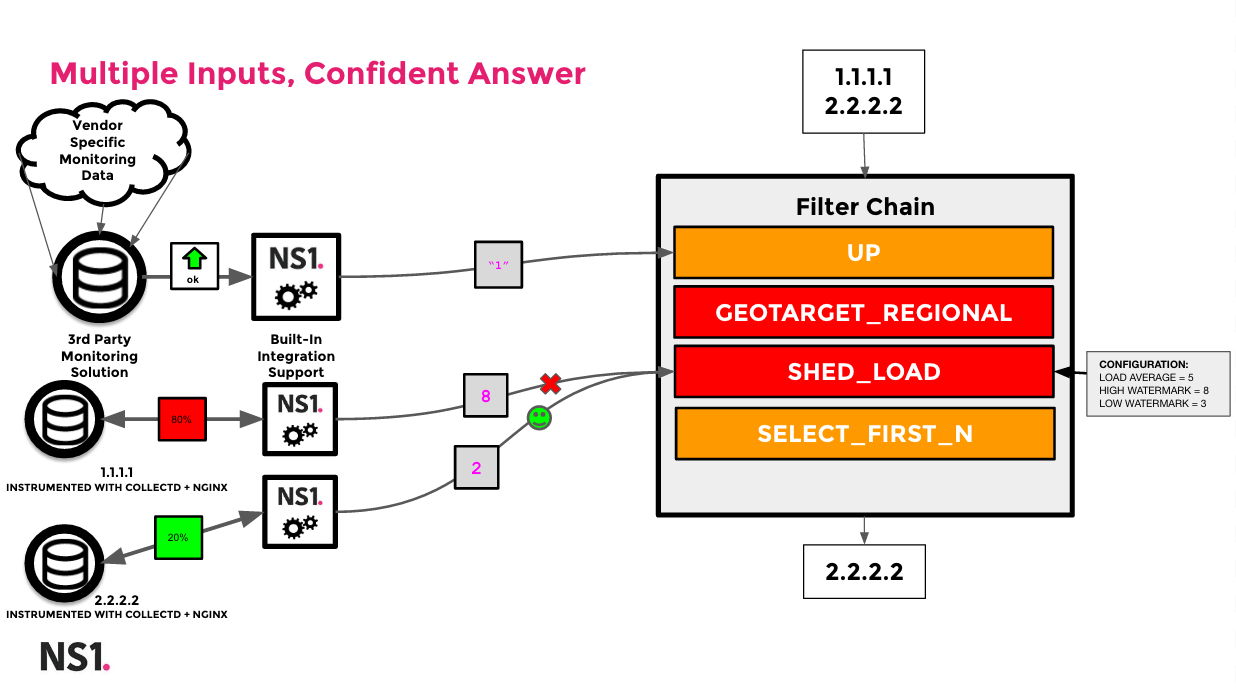
Here we see not only the 3rd party integration feeding the UP filter, but we also have some servers in the cloud that are running the open source tool collectd with a plugin for nginx that pumps out information about how many connections are active at any given time. This information is able to be retrieved by the integration API, and is then correlated to metadata and communicated to the SHED_LOAD filter. The desired outcome of this is to figure out which server is the best one to use, based on the connection count of the individual servers that are listed as eligible endpoints for the record. More information on setting up this specific configuration can be found in our Knowledge Base.
These examples are truly just the tip of the iceberg when it comes to ingesting data from external sources. There are limitless possibilities when it comes to mapping the data that is important to you, your users, and your customers to attributes in your NS1 account. Stay tuned to NS1's technical blog as we partner with more of your favorite monitoring and statistics companies, and as always, if there's anything more you'd like to see from us, don't hesitate to reach out to us on Twitter or shoot us a quick note.